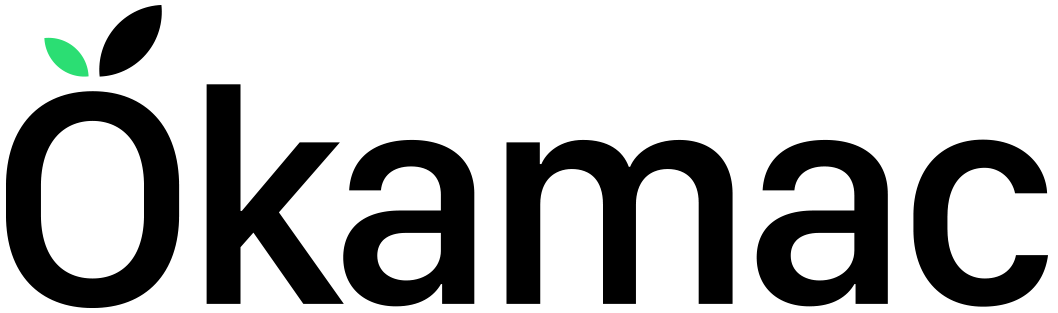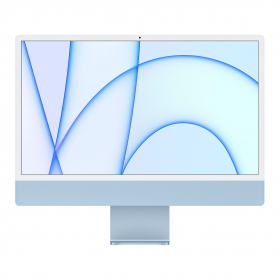Sell it and
make money
Estimate your device
in less than 2 minutes
Send your Mac
free
Receive
your money
Revendre
mon appareil

Resell an old device to finance your new purchase.
- Enter your IBAN and BIC
- Import your two-sided identity card You can do this at a later date by returning to your “My buybacks” area in your account.
- Ship your computer for free You will receive your shipping voucher by e-mail. Please follow the steps indicated in the e-mail, which are compulsory. You have 21 days to send us your computer
- Go to your mailbox, we've sent you the coupon to send your equipment.
- Print out the coupon and stick it on the cardboard box containing your equipment.
- Send the material free of charge via a post office.

Why resell your Mac to Okamac ?
Resell your Mac to the expert in refurbished Macs in France for 12 years!
Simple
Estimate your appliance in 2 minutes and we'll take care of the rest!
A fair price
With our 12 years of experience in refurbished Macs, we know how to value your device at the right price.
Ecological
Resell your device to a French reconditioner! We make the most of your product to give it a new lease of life.
Why sell your Mac to Okamac?
Resell your Mac to the expert in refurbished Macs in France for 12 years!
Simple
Estimate your appliance in 2 minutes and we'll take care of the rest!
A fair price
With our 12 years of experience in refurbished Macs, we know how to value your device at the right price.
Ecological
Resell your device to a French reconditioner! We make the most of your product to give it a new lease of life.
Sell your Mac to a
reconditioner 🇫🇷 !
We won't just recycle your Mac,
we'll do our utmost to give it a second life!
Resell
Sell your appliance to Okamac and give it a new lease on life!
Buy
Every Mac we sell is inspected, tested, cleaned and reinstalled in the heart of Anjou, so you can benefit from the best quality at the lowest cost!
We repair
Thanks to our expertise, we'll replace any faulty parts, repair the screen, the motherboard, change the keyboard, and even repaint it to give it a new look! Yes, thanks to Okamac, your Mac will get a new lease on life.

Sell your Mac to a
reconditioner 🇫🇷 !
We won't just recycle your Mac,
we'll do everything we can to give it a second life!
Resell
Sell your appliance to Okamac and give it a new lease on life!
We repair
Thanks to our expertise, we'll replace any faulty parts, repair the screen, the motherboard, change the keyboard, and even repaint it to give it a new look! Yes, thanks to Okamac, your Mac will get a new lease on life.
Buy
Every Mac we sell is inspected, tested, cleaned and reinstalled in the heart of Anjou, so you can benefit from the best quality at the lowest cost!
How does it work?

Estimate your appliance using the form and find out about our buy-back offer.

Send us your Mac free of charge.

After diagnosing your device in our workshop, our IT experts will confirm the value of your Mac.

You will receive your payment within 7 working days.
Do you have any questions?
We've got the answers.
Want to sell your Mac on Okamac? Here's a summary of the selling process.
1- Estimate the value of your device
Fill in the evaluation form in 2 minutes to estimate the value of your trade-in.
2- Accept the trade-in offer
We make you a trade-in offer based on the information you provide in the form.
You can accept or reject the offer.
3- Finalize your request
In order to finalize your request and process your payment, we need two small documents:
- Your IBAN
- - Your identity card
Don't worry, if you don't have these documents to hand, you have 7 days to finalize your request.
4- Prepare your Mac for shipment
Great, you're ready to ship your Mac.
But before you do, two steps are necessary:
- Disconnect your iCloud account: This step is mandatory, otherwise we won't be able to buy your Mac back from you.
Help: How to disconnect your iCloud account
- Take photos of your device.
5- Send us your Mac
Great! Now all you have to do is send us your Mac!
We'll take care of shipping. You'll receive the shipping form as an attachment to your confirmation e-mail, once your request has been finalized.
6- Receive your money
Once your Mac has been received in our workshop, our technicians will check it within 48 working hours.
If your device complies with your declaration, we will proceed with payment. You'll receive the funds in the bank account you specified in step 3. It may take between 3 and 6 days to see the money in your account.
If, in our opinion, your device does not correspond to your declaration, we will make you a counter-offer, which you will receive by e-mail.
We will adjust the price according to the actual condition of the product. Whenever possible, we will justify our choice with photos and explanations.
You can then accept or refuse the counter-offer. If you refuse, we'll send your product back to you.
Once your trade-in request has been finalized, your offer is valid for 21 days. This means you have 21 days to send us your Mac.
Once this period has passed, the offer will expire.
You can, of course, cancel your trade-in request. To do so, simply go to your account, “My resales” tab and click on “Cancel my trade-in request”
If not, just wait for the 21-day deadline ;)
A well-packed and protected computer is a happy computer!
Choose a sturdy box (so it doesn't get crushed by another box during transport).
Pack your Mac with the utmost care. Use bubble wrap and newspaper to protect and cushion it in the box, and separate the charger from the Mac so that it doesn't damage the computer. (scratches or crushing of the screen).
If you don't have any packaging suitable for transporting computer equipment, we invite you to order our packaging specifically designed for transporting MacBooks.
Our packaging includes a cardboard box sized for 11“ to 16” computers, as well as pre-inflated bubble wrap to protect your MacBook.
We recommend that you take photos of your Mac before shipping.
Do you want to sell or repair your Mac?
Logging out of your iCloud account is a mandatory step, so that our technicians can carry out all the tests and manipulations required to repair your Mac (in the event of a repair request) or delete your data (in the event of resale of your Mac).
1- On another device, go to iCloud
2- Log in to your account
3- Click on your profile to access settings
4- Click on “Locate devices
5- Select your device
6- Click on “Delete this device“
7- Click on “Delete this device“
Deleting the device from your iCloud account ensures that it is no longer linked to your Apple ID, and that the “Locate” service is deactivated for this device.
This step is mandatory for the resale or repair of your Mac.
Source : https://support.apple.com/en-gb/104958.